Instructions for using the tool
First, enter the list to be sorted into the input field. Next, set the sort direction and determine whether the case should be taken into
account when sorting. In the next step, select the criterion for sorting. You can either sort alphabetically, naturally (for use as number sorter) or bring
the list in random order. Finally, simply click on the button labeled "Sort list" to perform the sorting.
Overview of our Windows software solutions
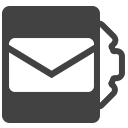 Automatic Email Processor
Automatic Email Processor
Automatic Email Processor is a powerful addition to Outlook for storing and printing incoming emails and their attachments automatically. For this,
various filters, flexible configuration options, such as individually definable storage folders and the possibility of subsequent processing
are available.
more...
 Automatic PDF Processor
Automatic PDF Processor
Automatic PDF Processor allows automated processing of PDF files. Any number of folders can be monitored and newly filed PDF files can be automatically printed,
renamed, copied, moved, and more. All settings (filter settings, storage location, printer etc.) can be made profile-specific.
more...
 Automatic X-Invoice Processor
Automatic X-Invoice Processor
Automatic X-Invoice Processor is the solution for the automated processing of Factur-X invoices. With its wide range of
features, this powerful tool offers various ways to optimize and streamline your e-invoicing processes. Monitor
an unlimited number of folders to automatically print, rename, or move incoming e-invoices into dynamically named folders.
more...
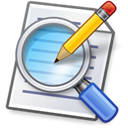 Batch Text Replacer
Batch Text Replacer
With Batch Text Replacer, you have a powerful tool at hand to edit multiple text files simultaneously. The program contains a variety of powerful features to adjust the contents of text files as needed.
more...
 Folder2List
Folder2List
With Folder2List you can quickly and easily create folder and file lists. Select the data to be displayed from numerous properties and format the data with various setting options.
more...
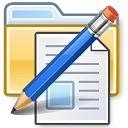 Rename Expert
Rename Expert
With Rename Expert you can quickly and easily rename files and folders. The program offers a variety of innovative features to create consistent and, above all, meaningful names.
more...